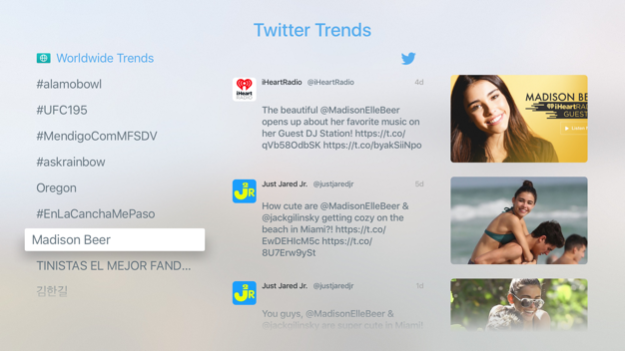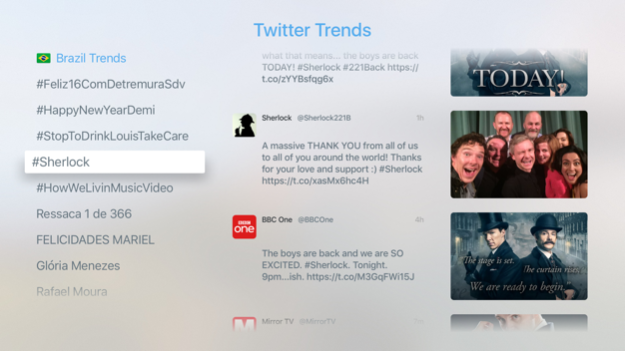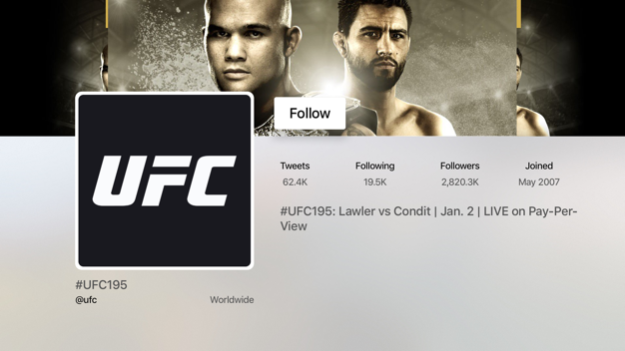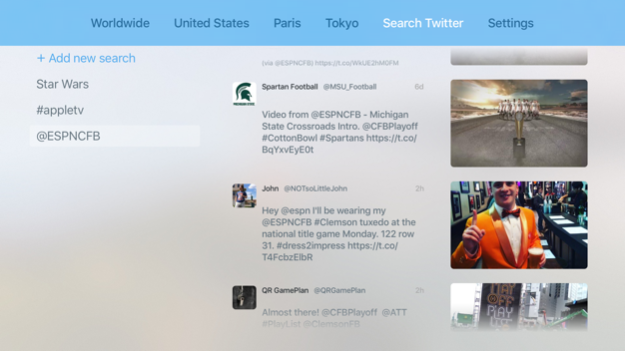Trends for Twitter 1.2
Continue to app
Paid Version
Publisher Description
After you have logged in with your Twitter credentials, choose your favorite places to follow and then you can read trending tweets, like them, follow users, show their profiles, read conversations and see tweeted pictures. You can also create a list with topics or hashtags that you want to keep an eye on.
We will not ask you to type your Twitter credentials on the Apple TV. In fact, the app will never need to know your password. Twitter provides an elegant way to make the log-in procedure as fast, painless and secure as possible.
• You can follow 4 places at the same time, with 20 trending topics in real time. You may change your places as you want and you can show and enlarge tweeted pictures.
• When you want to know more about a person who is tweeting, you show their profile with a long press on a tweet. You can see who they are and you can follow them directly from the app. There is an option for protecting following and liking with a passcode, since TV is often a shared device.
• If you find something that you would like to save for later, such as a link to a long article that you do not want to read on the TV, you can like that tweet and save it for reading later. You can also add any mentioned topic, user or hashtag to your search list with one click. Long press on a tweet presents a context-aware menu to choose from.
Twitter account is required. There is an option for protecting following and liking with a passcode.
To find out more about the app, go to: https://realcreations.se/apps/trends
May 21, 2020
Version 1.2
Login problems are now fixed. We apologize for the inconvenience.
About Trends for Twitter
Trends for Twitter is a paid app for iOS published in the Chat & Instant Messaging list of apps, part of Communications.
The company that develops Trends for Twitter is Real Creations AB. The latest version released by its developer is 1.2.
To install Trends for Twitter on your iOS device, just click the green Continue To App button above to start the installation process. The app is listed on our website since 2020-05-21 and was downloaded 2 times. We have already checked if the download link is safe, however for your own protection we recommend that you scan the downloaded app with your antivirus. Your antivirus may detect the Trends for Twitter as malware if the download link is broken.
How to install Trends for Twitter on your iOS device:
- Click on the Continue To App button on our website. This will redirect you to the App Store.
- Once the Trends for Twitter is shown in the iTunes listing of your iOS device, you can start its download and installation. Tap on the GET button to the right of the app to start downloading it.
- If you are not logged-in the iOS appstore app, you'll be prompted for your your Apple ID and/or password.
- After Trends for Twitter is downloaded, you'll see an INSTALL button to the right. Tap on it to start the actual installation of the iOS app.
- Once installation is finished you can tap on the OPEN button to start it. Its icon will also be added to your device home screen.